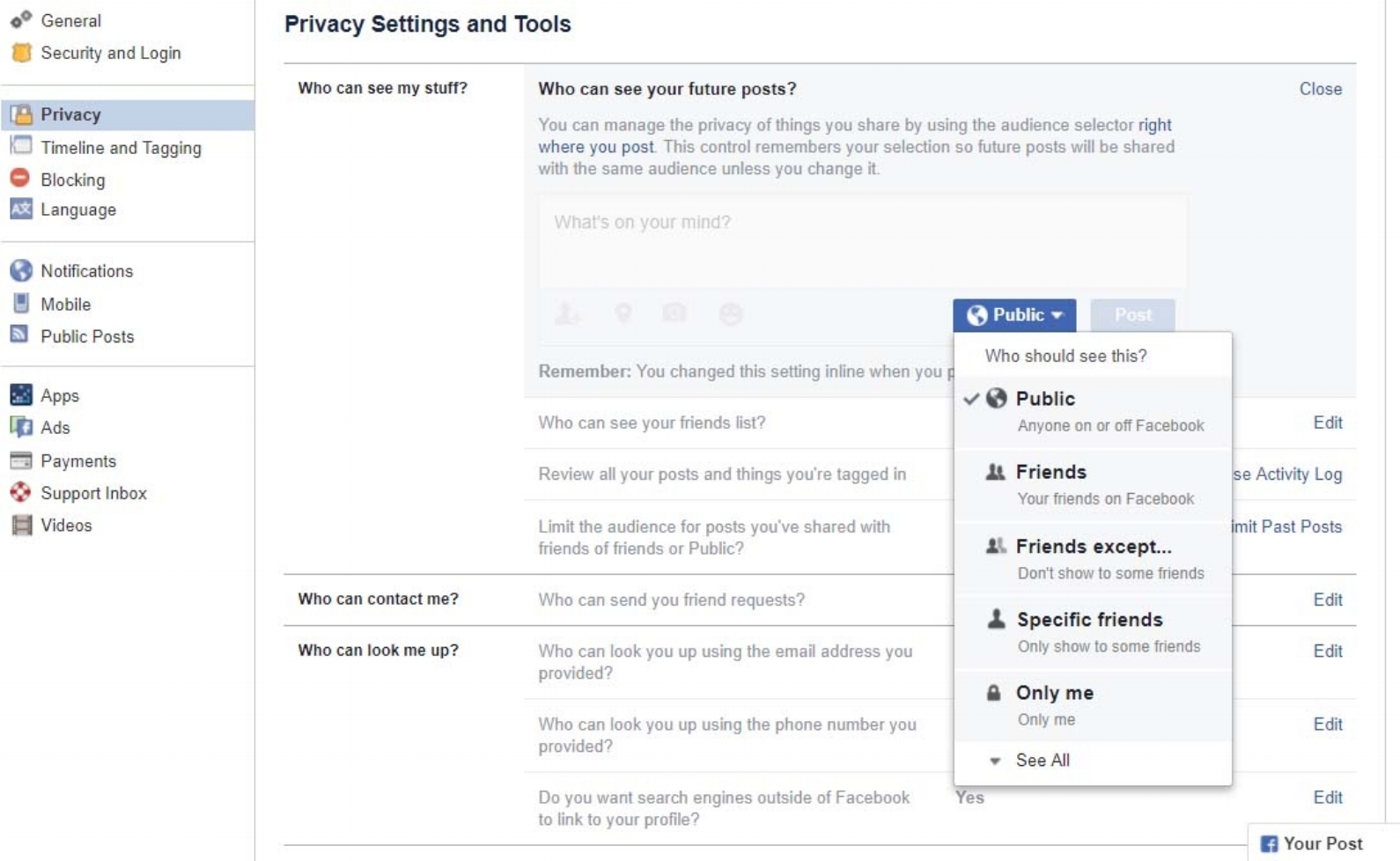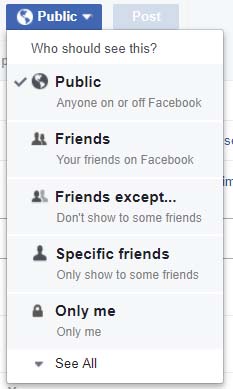Facebook Friendships, Newsfeed & Privacy
You Can be in the Driver's Seat
Did you know you can set up the simplest of Facebook accounts with only a name or pseudonym and email account, and never post anything? There are lots of folks with their arms crossed about Facebook, or now deleting their accounts based on things they’ve read about online security and “giving them my info.” Uncross your arms! You are missing out on the world around you, both near and far. The latest "event" was from 2014, changes have been made, and basically, we all need to be smart about tech!
The first thing to remember about Facebook is that Facebook is in charge of Facebook, and making that into a thriving, can’t-live-without-it, worldwide enterprise.
You are in charge of you, your interests, your privacy settings, and how much information you post. Yes, Facebook will suggest any number of friends, contacts and businesses to make your time there more personable, but it is only a suggestion – you can decline, and pick and choose. (I haven’t ever attached a phone number to my account, no matter what they ask.)
In my busy world, Facebook is how I keep up with close friends and family and what they are thinking, writing friends and what they are publishing, friends with a new baby where you can see pictures right away, even from across the world, sales and new products from businesses I like, events in my city and neighborhood, and bloggers and entrepreneurs, to learn about the latest online product helping them with their business. I learn what folks are reading, cooking, celebrating, and mourning.
Targeting helps me find you, my audience - active Grandparents looking for making memories with Grandkids, and folks that could maybe use a little tech help. If there weren't "tags" available for marketing messages, you could be getting even more junque, for stuff you aren't even remotely interested in! Is there a lot of “junque” on there? Yep. So let’s do some fine tuning.
Privacy Settings
On the top blue bar, click on the down arrow after the question mark and click on settings. General settings will come up; in the column on the left, choose Privacy. Look at all these choices!!! You can “friend” any folks you like, and then have your posts go to everyone but your mother-in-law! Just sayin.
As you review your privacy settings, remember that sharing and communication is the whole point of Facebook.
So if my brother catches a 46.5” striper from his kayak in Boston, like he did yesterday, with restricted privacy settings, I can’t share that with any of my friends I think might be interested. But it is your choice with your account! My settings are always on Public because I am in the biz – I want lots of likes and shares and don’t post anything I would consider “private.”
TIMELINE AND TAGGING
You can control what shows up on your own timeline. You can't stop someone else from tagging you, but you can click "Review posts you're tagged in before the post appears on your timeline" so you aren't embarrassed by someone else's photos.
Blocking
Also in that left-hand column (top photo), and little further down, is Blocking. If you click on that, you can choose Facebook “friends” that you have connected with, but then don’t like how they comment on your posts, or maybe you just don’t like or agree with their online behavior. Blocking them will restrict them from seeing much of what you post (only Public posts), and restrict them from commenting or contacting you through Facebook. They will not receive any notification of you blocking them, so you can still smile and chat when you run into them at the grocery store or the family reunion.
Editing
The biggest and my favorite fine-tuning, is keeping garbage out of your own news feed that pops up for your every day (at any insomnia hour!) reading. This came in ever so handy in the recent political season! I am using my dear friend Martha Stewart as a scapegoat in this picture. If I decided I was tired of hearing about all the things she made today (never!), I can click on the dropdown menu at the top right of a post to make some choices, including seeing fewer posts, and completely unfollowing said person. Again, your dear friend receives no notification from Facebook that you have done this (you can blame it on a new Facebook algorithm) and you can still smile and chat at the grocery store. You can unfollow businesses as well. This same dropdown menu can also allow you to save a post to refer to later (I have hundreds!!) or report bad behavior to Facebook. You can also choose a setting for a “ping” any time said person posts – I don’t think I’d ever care to do that under any circumstance.
YOUR APP AND AD PREFERENCES
Further down that left-hand column, you can actually spend some time fine-tuning the ads you are "targeted" for (based on your facebook activity). This can be time consuming, but satisfying! Click on that "Ads" listing, and you will see lots of boxes that FB thinks you are interested in according to category. Hover over any box and an X will pop up for you to cancel it out! Yay! You can do the same with the Apps list. Or you can edit them to only the information you want in use (birthday, location, etc)
Why am I not seeing something I want?!
In January 2018, Facebook trying to make some of those decisions for you with a new algorithm that might screen out your favorite bloggers with the Russians! For the businesses and communities you want to see, click on the dropdown menu after "following" and then click on "see first." For now, that should keep your favorites in your Newsfeed. You can choose up to 30 sites or friends to "see first". There are even more newly added options if you click on the pencil after "notifications" in that "following" drop-down menu - make it YOURS! We will update info as they fidget - hang onto GrandyCamp!
A FACEBOOK SNOOZE BUTTON?!
Have you heard that Facebook has a new "Snooze" button? For when you are sick of a friend’s non-stop vacation photos? Bored of hearing about some business Page’s big launch? One of your groups won’t shut up about their upcoming get-together? Now Facebook has a Snooze button that lets you temporarily unfollow friends, Pages or Groups for 24 hours, 7 days or 30 days. You can find it on the drop down menu on each post (those three dots on the top right). Facebook will notify you when the alloted time is up - you may not miss them!
A few FB facts
Facebook is a business with 2.2 billion active monthly users in 2017. Five new profiles are created every second. 65+ is the fastest rising demographic as they look to reconnect with old friends and maintain existing relationships. The highest Facebook traffic occurs midweek between 1 and 3pm, but there are more “engaged” readers and responders in the evenings. Facebook does, indeed, change and “improve” algorithms as they continue to grow. If you realize you aren’t seeing a friend or business that you want in your newsfeed, hop back on their page and like and share a few times for the algorithm to catch up with your interests. Please “like” and “share” https://www.facebook.com/GrandyCampMSP A LOT! It is how we grow and improve our Grand community! FB Friends cannot see your newsfeed, but they can sometimes see what you like and share.
Here is brother Dave and with his "personal best". Dave's settings hadn't allowed me to share (and he probably doesn't even realize!)
And here is Facebook being LARGE and IN CHARGE!!!!